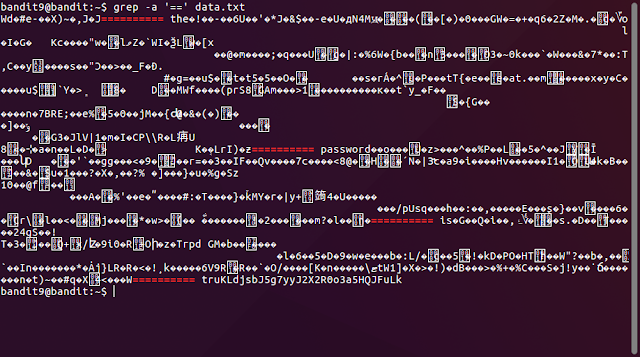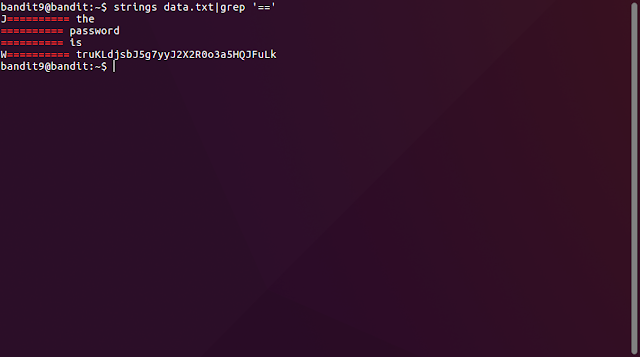http://overthewire.org/wargames/bandit/bandit10.html
Bandit Level 9 → Level 10
Level Goal
The password for the next level is stored in the file data.txt in one of the few human-readable strings, beginning with several ‘=’ characters.
Commands you may need to solve this level
grep, sort, uniq, strings, base64, tr, tar, gzip, bzip2, xxd
Level 9에서 Level 10으로 가려면 data.txt 파일을 열어 비밀번호를 확인해야한다.
여러개의 '=' 문자로 시작하며 사람이 읽을 수 있는 문자열로 저장되어있다고 한다.
ssh로 접속한 뒤 grep 명령어를 이용하여 확인해 보자
$ grep '==' data.txt
Binary file data.txt matches 라는 메세지가 뜬다.
이 메세지는 grep 하려는 대상 파일이 바이너리 파일일 경우 발생한다.
바이너리 파일을 grep 하는 방법은 두가지가 있다.
1. grep 명령어 옵션인 -a 를 사용하기
2. strings 명령어와 grep 명령어를 동시에 쓰기
두가지 모두 해보자
1. grep -a 이용하기
grep -a 옵션을 이용하면 바이너리 파일을 grep 할 수 있게 된다.
$ grep -a '==' data.txt
여전히 알아보기 힘들다.
2. strings 명령어와 grep 명령어를 동시에 사용하기
$ strings data.txt | grep '=='
strings 명령어를 쓰니 좀 더 깔끔하게 나왔다.
bandit10으로 가는 비밀번호를 알아 냈다.
truKLdjsbJ5g7yyJ2X2R0o3a5HQJFuLk
'프로그래밍 > OverTheWire' 카테고리의 다른 글
| OverTheWire.org Bandit Level 11 -> Level 12 (0) | 2017.09.06 |
|---|---|
| OverTheWire.org Bandit Level 10 -> Level 11 (0) | 2017.09.06 |
| OverTheWire.org Bandit Level 8 -> Level 9 (0) | 2017.09.06 |
| OverTheWire.org Bandit Level 7 -> Level 8 (0) | 2017.09.06 |
| OverTheWire.org Bandit Level 6 -> Level 7 (0) | 2017.09.06 |