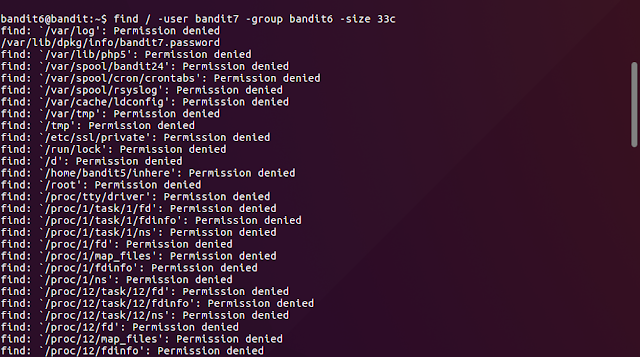http://overthewire.org/wargames/bandit/bandit7.html
Bandit Level 6 → Level 7
Level Goal
The password for the next level is stored somewhere on the server and has all of the following properties:
- owned by user bandit7
- owned by group bandit6
- 33 bytes in size
Commands you may need to solve this level
ls, cd, cat, file, du, find, grep
Level 6에서 Level 7로 가기 위해서는 서버 어딘가에 존재하는 파일을 찾아야 한다.
이 파일은 user가 bandit7로 되어 있고 group은 bandit6으로 되어있으며 크기는 33 바이트라고 한다.
이번에도 'find' 명령어를 이용하여 파일을 찾아보겠다.
명령어 'find'의 옵션인 -user, -group, -size 를 이용해보자.
$ find / -user bandit7 -group bandit6 -size 33c
접근권한없음 에러메세지가 잔뜩 뜬다.
이런 메세지들은 리눅스에서 블랙홀처럼 작동하는 /dev/null이라는 폴더로 리다이렉트 해버리자.
$ find / -user bandit7 -group bandit6 -size 33c 2>/dev/null
-추가설명-
/dev/null
유닉스와 리눅스 시스템에는 블랙홀처럼 동작하는 /dev/null 이라는 파일이 있다.
어떠한 작업의 출력되는 내용을 보고 싶지 않을 때 /dev/null으로 그 출력을 보내면 아무것도 보여지지 않는다.
redirection
리다이렉션은 표준입력, 표준출력, 표준에러를 화면이 아닌 파일로 대체하는 것을 말한다.
표준입력, 표준출력, 표준에러는 각각 숫자로 1, 2, 3으로 표현한다.
> : 표준출력을 새로운 파일로
>> : 표준출력을 기존파일에 덧붙임
< : 표준입력을 파일에서
1> : 표준출력을 파일로
2> : 표준에러를 파일로
>&2 : 표준출력, 표준에러를 파일로
2>/dev/null
에러메세지(permission denied)를 /dev/null로 리다이렉트해서 화면에 보여지지 않도록 하라는 의미이다.
user가 bandit7이고, group가 bandit6이며 파일크기가 33바이트인 파일을 찾았다.
/var/lib/dpkg/info/bandit7.password 이 파일을 열어보자
$ cat /var/lib/dpkg/info/bandit7.password
bandit7의 비밀번호를 얻었다.
HKBPTKQnIay4Fw76bEy8PVxKEDQRKTzs
'프로그래밍 > OverTheWire' 카테고리의 다른 글
| OverTheWire.org Bandit Level 8 -> Level 9 (0) | 2017.09.06 |
|---|---|
| OverTheWire.org Bandit Level 7 -> Level 8 (0) | 2017.09.06 |
| OverTheWire.org Bandit Level 5 -> Level 6 (0) | 2017.09.06 |
| OverTheWire.org Bandit Level 4 -> Level 5 (0) | 2017.09.06 |
| OverTheWire.org Bandit Level 3 -> Level 4 (0) | 2017.09.06 |