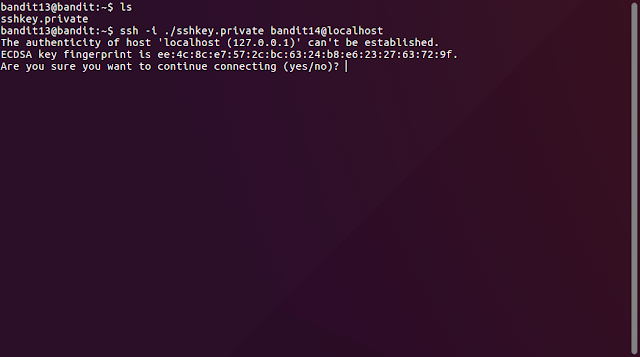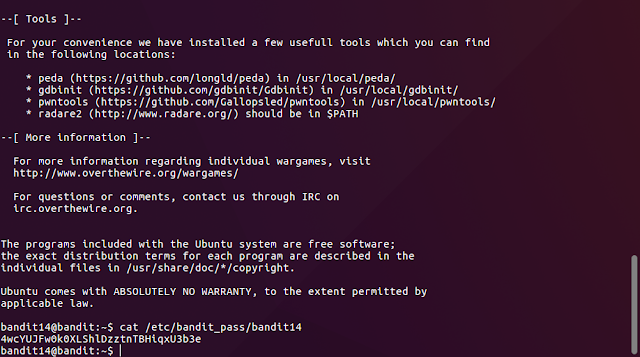http://overthewire.org/wargames/bandit/bandit14.html
Bandit Level 13 → Level 14
Level Goal
The password for the next level is stored in /etc/bandit_pass/bandit14 and can only be read by user bandit14. For this level, you don’t get the next password, but you get a private SSH key that can be used to log into the next level. Note: localhost is a hostname that refers to the machine you are working on
Commands you may need to solve this level
ssh, telnet, nc, openssl, s_client, nmap
Helpful Reading Material
Level 13에서 Level 14로 가기 위한 이번 레벨의 목표를 확인해 보자.
다음 레벨의 암호는 /etc/bandit_pass/bandit14에 저장되며 bandit14 사용자 만 읽을 수 있습니다. 이 수준에서는 다음 암호를 얻지 못하지만 다음 수준으로 로그인하는데 사용할 수 있는 개인 SSH 키를 얻습니다. 참고 : localhost는 작업중인 시스템을 나타내는 호스트 이름입니다.
비밀번호를 알아내고 싶으나 사용자가 bandit14로 정해져 있습니다. ssh로 필요한권한을 획득한 다음에 비밀번호를 알아내면 됩니다. 먼저 어떤 파일이 있는지 ls 명령어로 확인해 봅니다.
sshkey.private 라는 이름의 개인키를 찾을 수 있습니다. 이 개인키를 이용아여 bandit14에 접속을 할 수 있습니다.
$ ssh -i ./sshkey.private bandit14@localhost
> localhost : 컴퓨터 네트워크에서 사용하는 루프백 호스트명으로 자신의 컴퓨터를 의미한다.
> -i :RSA 인증을 위한 비밀 키를 읽어 올 파일을 선택한다.
Are you sure you want to continue connection (yes/no)? 라는 문구가 뜨면 yes 를 입력하여 계속 진행한다.
진행이 완료되면 비로소 bandit14의 권한을 획득하게 되었음을 알 수 있다. 권한을 받은 상태에서 cat 명령어를 사용하여 비밀번호를 보자
$ cat /etc/bandit_pass/bandit14
비밀번호는 4wcYUJFw0k0XLShlDzztnTBHiqxU3b3e 이다.
'프로그래밍 > OverTheWire' 카테고리의 다른 글
| OverTheWire.org Bandit Level 15 -> Level 16 (0) | 2017.09.06 |
|---|---|
| OverTheWire.org Bandit Level 14 -> Level 15 (0) | 2017.09.06 |
| OverTheWire.org Bandit Level 12 -> Level 13 (0) | 2017.09.06 |
| OverTheWire.org Bandit Level 11 -> Level 12 (0) | 2017.09.06 |
| OverTheWire.org Bandit Level 10 -> Level 11 (0) | 2017.09.06 |